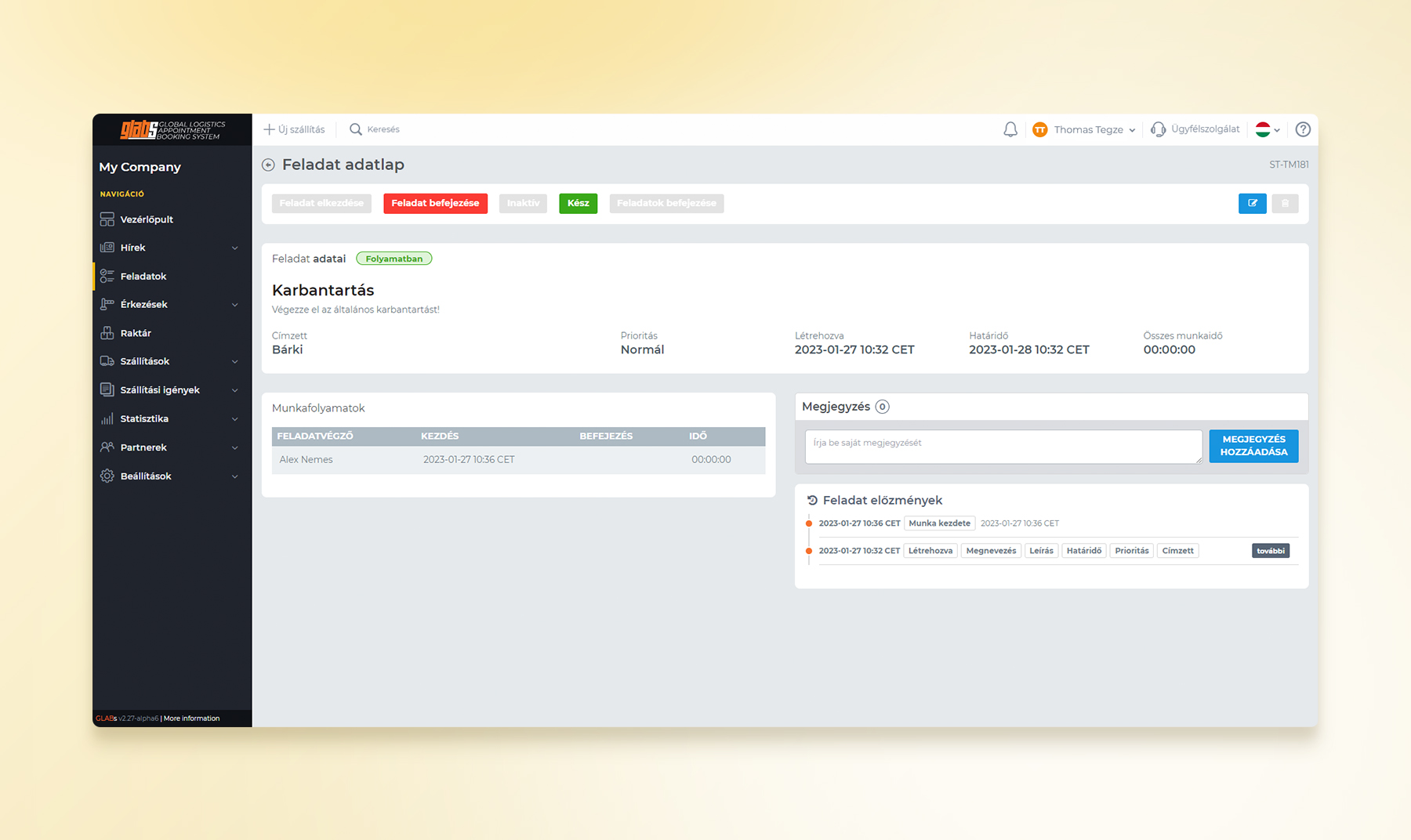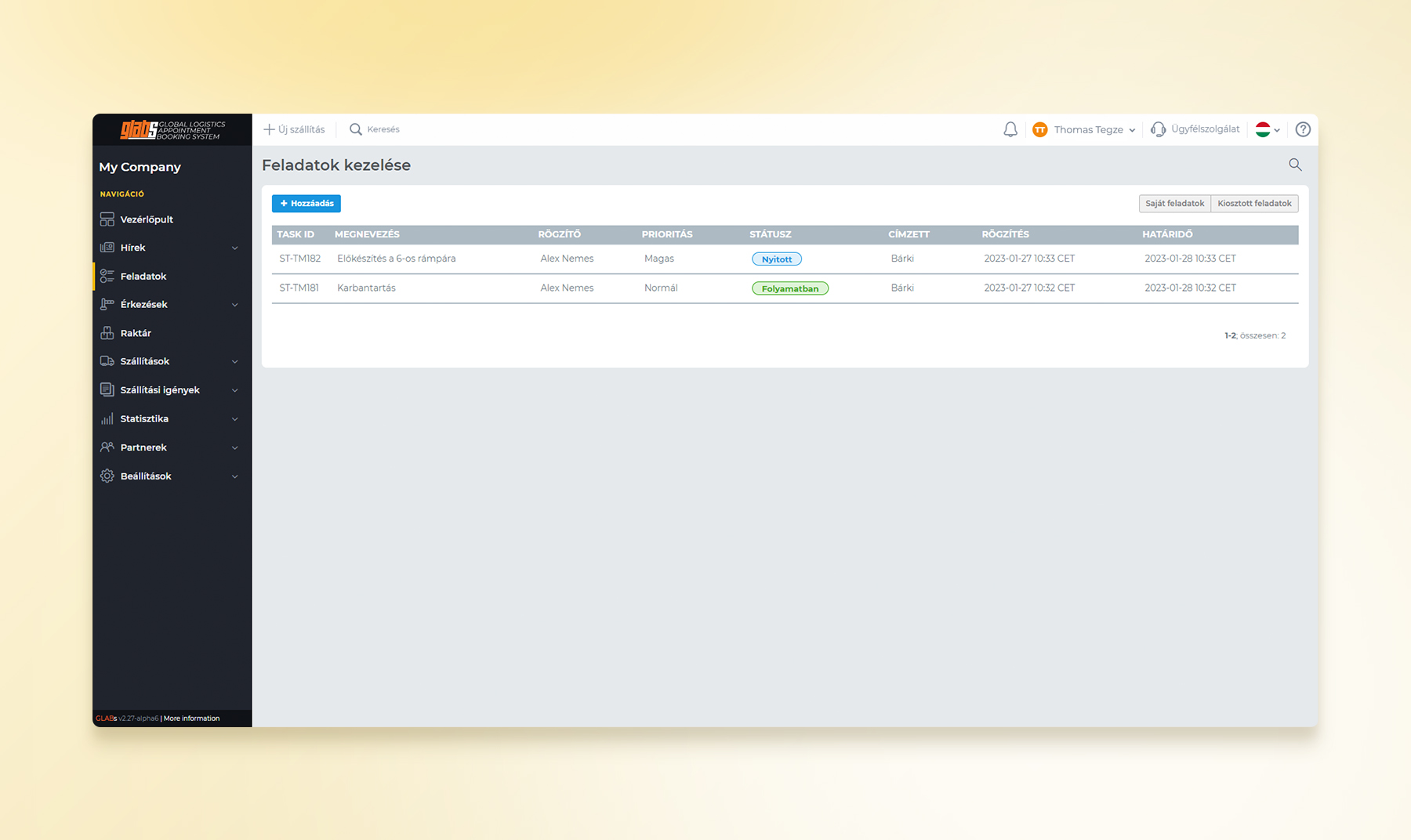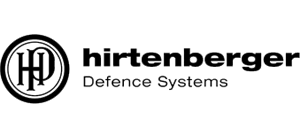TASK by GLABs
Efficient Task Management with GLABs!
Using our Task Management software, you can efficiently manage the assignment, tracking and measurement of tasks directly or indirectly related to loading across your entire site. It helps you to manage and measure the tasks that suddenly arise in the logistics department of your site.
Why is it good?
Task management
Using our task management software, you can efficiently manage the assignment, tracking and measurement of tasks directly or indirectly related to loading across your entire site. It helps you to manage and measure all the logistics department tasks that suddenly arise during the day-to-day work on your site.
Assignment of tasks
Assign tasks to a specific person, group or department. By scheduling and setting deadlines, you can even predefine future tasks for colleagues.
Riports
You can create simple statements of work in progress and completed tasks, and report on the time spent on tasks, whether one or more people have worked on the task. This makes the time needed for additional tasks visible.
Key features
- Task creation and delegation to a person, group or department
- Prioritizing tasks, scheduling and deadline management
- Managing task statuses
- Supporting individual or multi-actor work
- Organizational hierarchy management
- Measuring and logging time spent on tasks
- Preparing statements and reports
- ERP and BI API connection
Benefits
- Fast and flexible task allocation depending on the available capacity of colleagues
- Rapid flow of information between management and implementation
- Logging of employee performance
- Objective bonus system design
- Increased work efficiency
- More effective management control and coordination
- More effective coordination in managing colleagues/li>
- Quick and easy work scheduling
- GLABsy, virtual logistics assistant
Take a look at the Task Management!
Reviews on GLABs
How do you handle sudden tasks?
Request a Task Management Demo, we’ll show you!
"*" indicates required fields